
Git Introduction
Mike Ward
MikeWard.tel
My Comments

- aiming for the middle 80%
- how it works
- live demo
- supporting tools & services
What Is Source Control Management?
save snapshots of your project

Why Version Control?
duh!
Why VCS?
- accidents can be fixed
- collaborate: people can work on same files
- never again need to see index.php~
- be professional
You don't need to be an expert!
- only use need a dozen commands to start
- never need to know internals
- branching/merging is easy!
VCS Types

Centralized Systems
- one authoritative server
- one complete repository
- working copies
Distributed Systems
- no authoritative repository
- work offline
- lots of choices about workflows
- encourages collaboration
Delta based storage

Delta based storage

Delta based storage
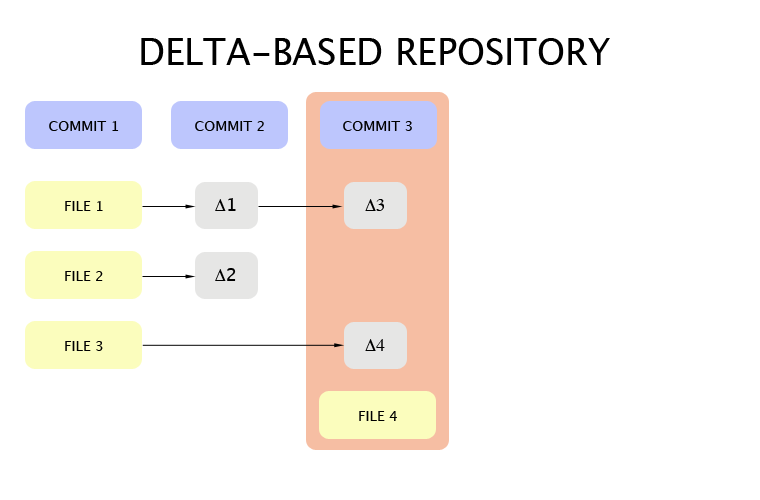
Delta based storage
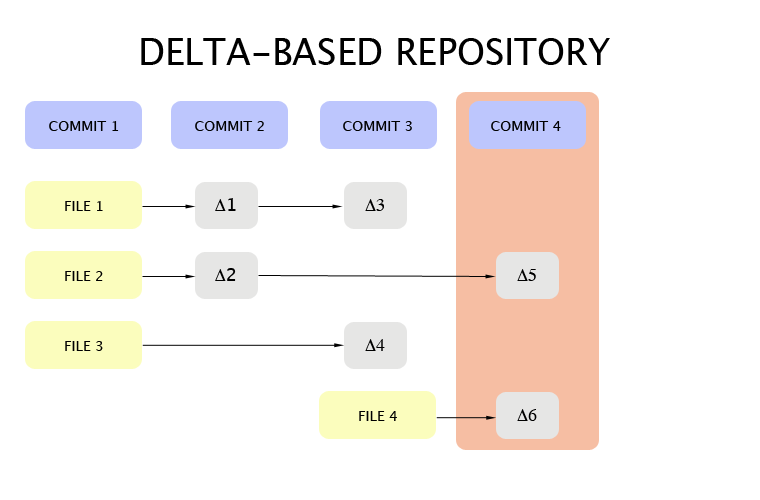
Delta based storage

DAG based storage

DAG based storage
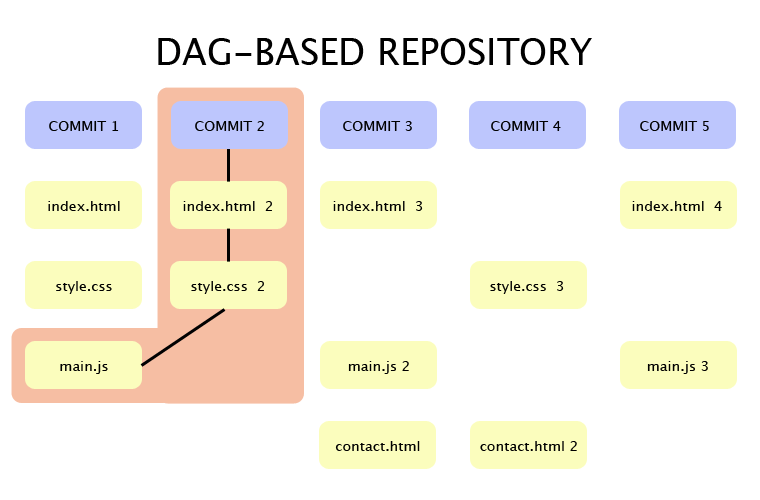
DAG based storage

DAG based storage

DAG based storage
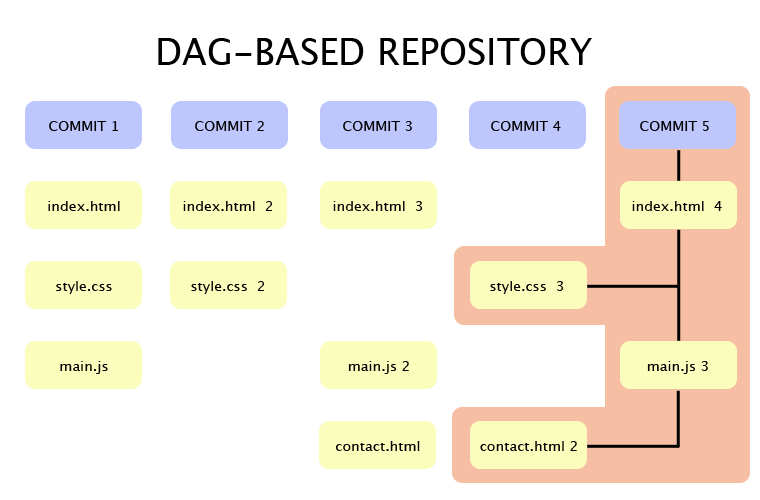
DAG based storage
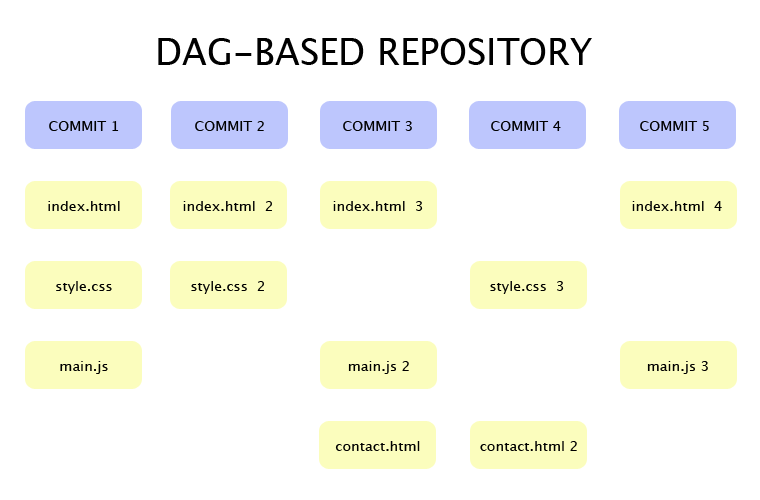
Directed Acyclic Graph storage

Directed Acyclic Graph storage

Directed Acyclic Graph storage

Directed Acyclic Graph storage

Concept: Three Buckets

Git Started
Git Started
Git Started: Installation
- can download source: git.or.cz
- http://code.google.com/p/msysgit - installer.exe
- port install git-core +svn (or brew install)
- yum install git-core
- apt-get install git-core
- rpm install git-core
Git Setup
git config --global user.name "mike ward"
git config --global user.email "mike@mikeward.net"
cat ~/.gitconfig
Basic Commands
- about 150 commands
- most used internally, by other commands
- about half used by humans
- try to gradually learn some
Git Started: git init
git init - creates a new repository
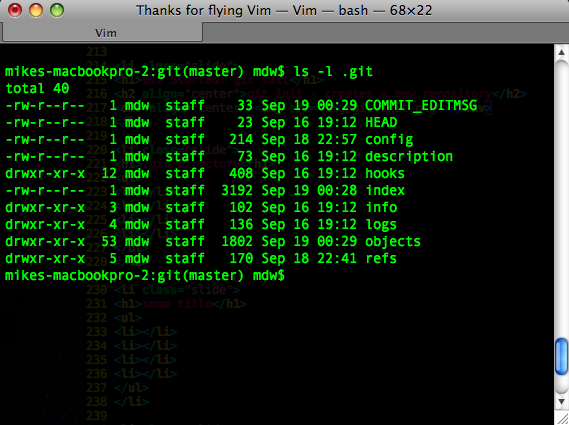
.git directory
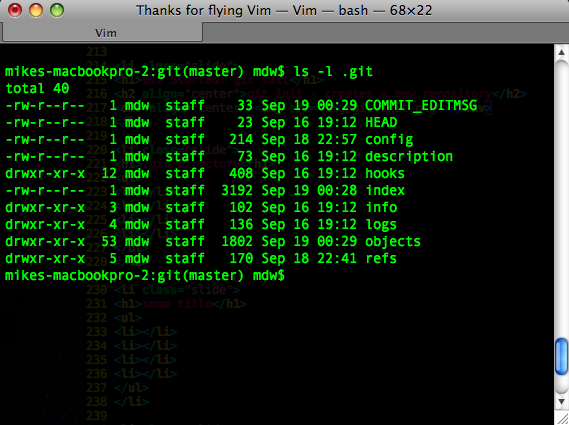
- config file
- hooks
- index
- object database
- references
cat ~/.gitconfig
Git Started: git status
- which files are not tracked
- which tracked files have changed
- which files are staged
Git Started: git add

Git Started: add interactive
- individually choose which tracked files to stage
- choose which untracked files to stage
- stage "hunks" of files
Git Started: commit

Git Started: commit

- create new commit object
- pointer to content that was staged
- pointer to parent(s)
- commit metadata
Git Started: commit (options)
- commit -am "message" (auto add all)
- commit --amend (revise msg for last commit current branch)
- commit -p (commit hunks)
Git Commands: git branch & git checkout
demo - basic commands
Git Commands: git branch & git checkout
git branches
Git Commands: git branch

- each branch points to a commit
Git Commands: git branch
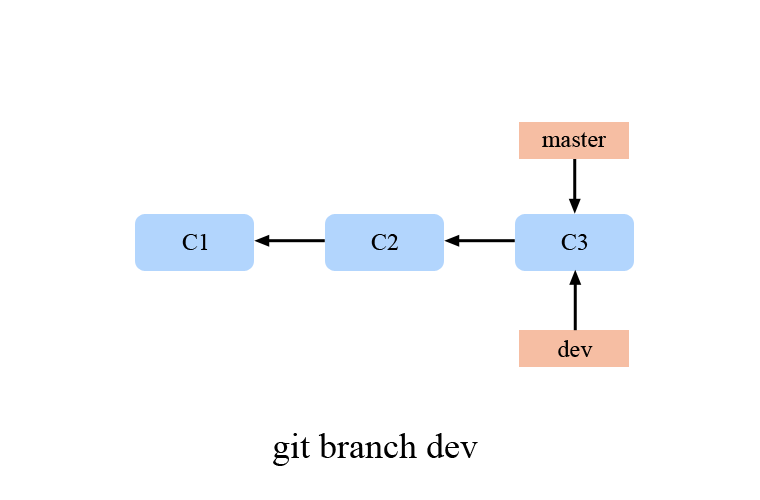
- each branch points to a commit
- create branch:
git branch dev
Git Commands: HEAD

- each branch points to a commit
- create branch:
git branch dev - HEAD points to current branch
Git Commands: git checkout

- git checkout moves HEAD pointer
- very different from svn switch
Git Commands: git checkout

Git Commands: git checkout
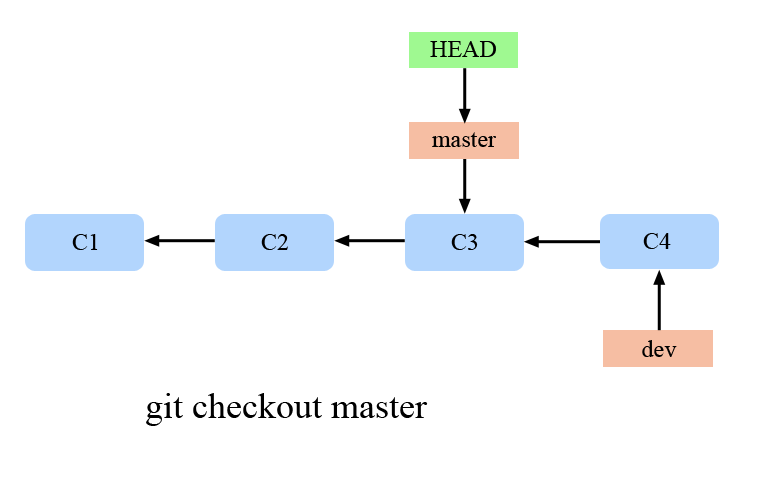
Git Commands: git checkout
git checkout -b dev
git branch dev && git checkout dev
Git Commands: git merge & git rebase
merging and rebasing
Git Commands: git merge

Git Commands: git merge

Git Commands: git merge

Git Commands: git rebase
- allows you to write history differently
- rebase -i
- "cleaner" history
Git Commands: git rebase

Git Commands: git rebase
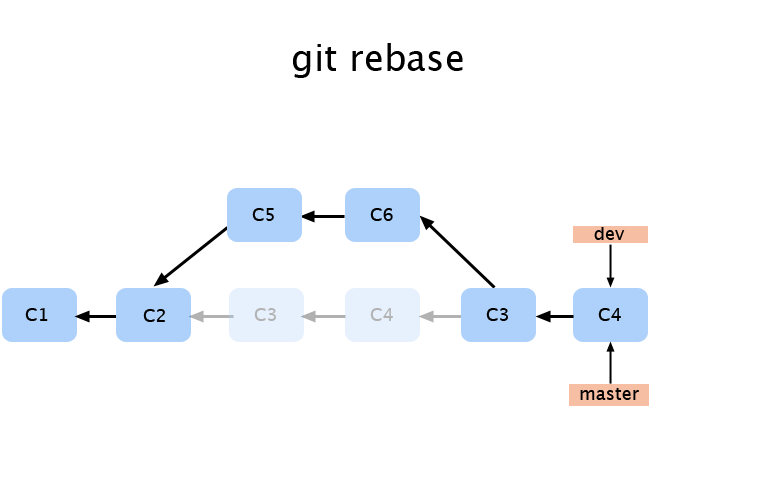
Git Commands: git rebase vs git merge
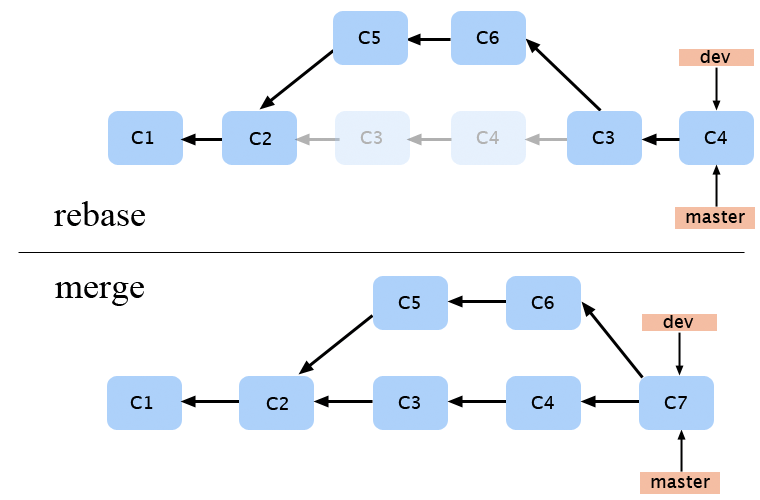
Git Commands: git rebase -i

Git Commands: git rebase -i

Git Commands: git rebase -i

Git Commands: git rebase -i

Git Commands: git rebase -i

Git Commands: git rebase -i

Git Commands: git rebase -i

Git Tips: working on branches
- create branch
- checkout branch (can do both together)
- make changes, save file
- diff or view in browser to see changes
- add, commit on that branch
- merge, rebase or discard
Git Commands: git tag
- git tag (list current tags)
- lightweight vs annotated tags
- git tag -a v1.0 -m "tag message"
- git show v1.0
- git tag -a v1.0 84f70c2
- git tag -s and git tag -v
Git Commands: git remote
git remote
Git Commands: git remote
git remote add #{nickname} #{url}

Git Commands: git remote
git remote add #{nickname} #{url}

Git Commands: git remote
git remote add #{nickname} #{url}

Git Commands: git remote
git remote

Git Commands: git remote
git remote -v

Git Commands: git remote
git remote show #{nickname}
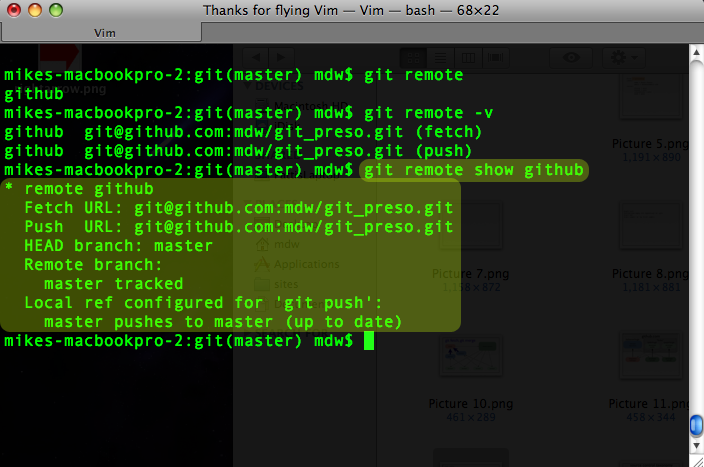
Git Commands: git remote
git remote rename #{from} #{to}
git remote rm #{remote-name}
Git Commands: git remote
things to do with remotes
Git Started: git clone
- create local empty git repo
- fetch existing repository
- merge
- note: "svn checkout" is different
git clone revisited

Git Commands: git push
git push
Git Commands: git push
git push #{destination} #{branch}

Git Commands: git push
git push #{destination} #{branch}

Git Commands: git push
git push #{destination} #{branch}

Git Commands: git log
git log
Git Commands: git log
git log -3
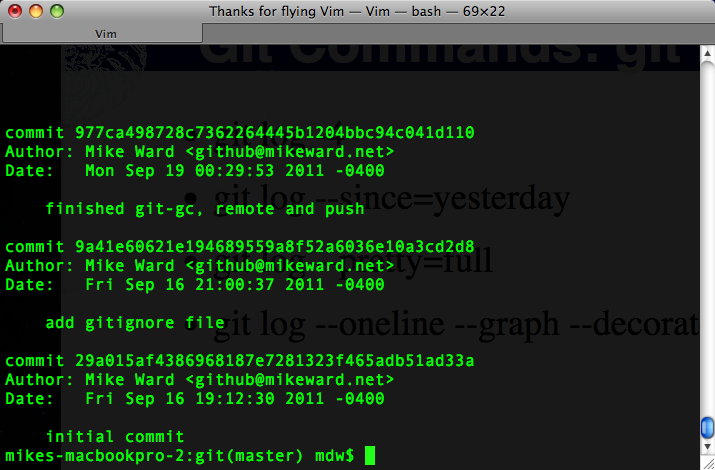
Git Commands: git log
git log -3

Git Commands: git log
git log -3

Git Commands: git log
git log -3
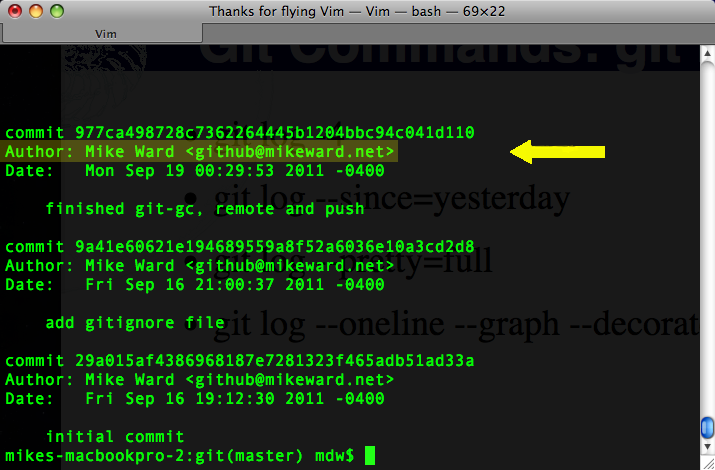
Git Commands: git log
git log -3

Git Commands: git log
git log -3

Git Commands: git log
git log -p

Git Commands: git log
git log --since=yesterday
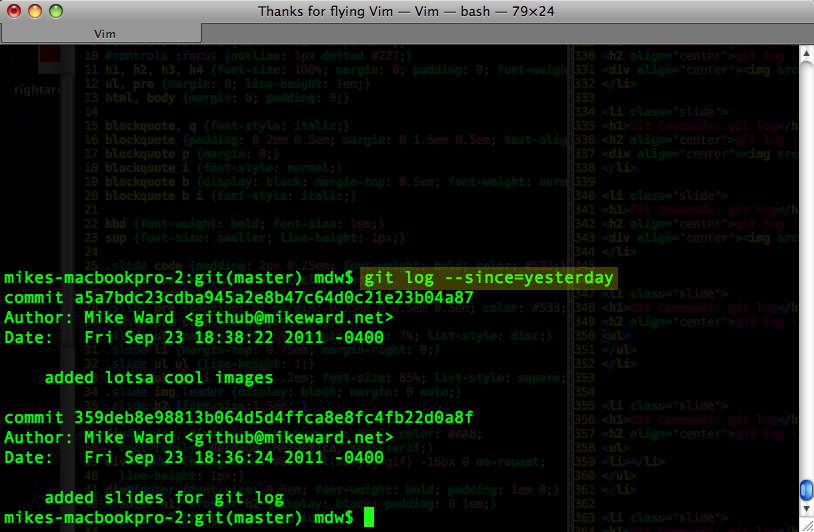
Git Commands: git log
git log --pretty=oneline
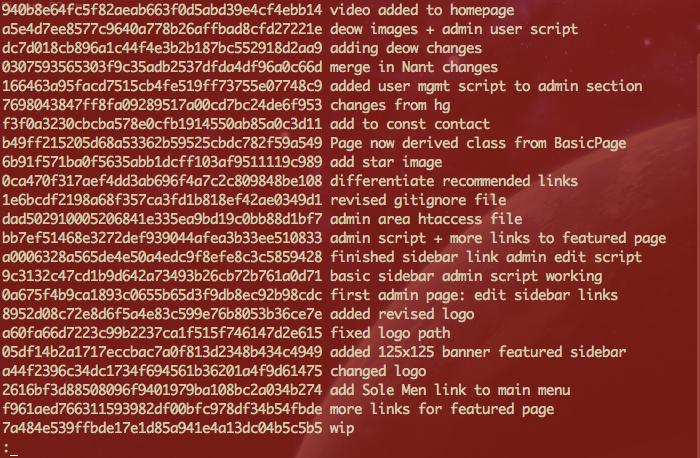
Git Commands: git log
git log --oneline --graph --decorate --all

Git Commands: git log
git log --oneline --graph --decorate --all

Git Basics: .gitignore

- text file listing what to ignore
- config info, large binaries, logfiles
- sitewide, but can be overridden per dir
- .project
- *.swp
- tmp/**/*
Git Commands: git fetch
- fetch all info from remote that is not in your local repo
- this does NOT automatically merge
- afterwards you have refs to all remote branches
Git Commands: git pull
git pull = git fetch + git merge
Git Commands: git stash
- you have changes that are NOT ready to commit
- but you need to do something else
- stash your changes
- come back and apply those changes later
Git Commands: git ls-files
- list staged/unstaged/deleted/unmerged files
- matching patterns
- per directory basis
- using info from index
- ls-remote
.git directory
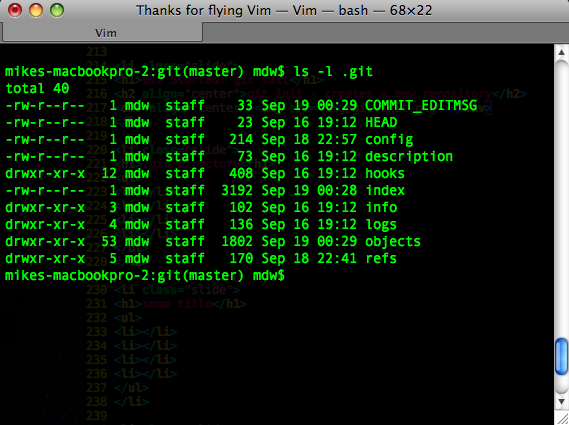
- config file
- hooks
- index
- object database
- references
cat ~/.gitconfig
git hooks
- run scripts before and after commands
- pre: spell check, jslint, run autotests
- post: notifications, kick off build scripts
- can be local or remote!
- commit, rebase, fetch, pull, push, etc.
git local hooks
- pre-commit: error checking
- post-commit: notifications
- pre- and post-rebase
- post-checkout
- post-merge
git remote hooks
- pre-receive: validation before accepting push
- post-receive: notifications, triggering build scripts, etc.
- update: same as pre-receive but run once per branch
- tip: use client hooks to warn users about server hooks gotchas
.git directory
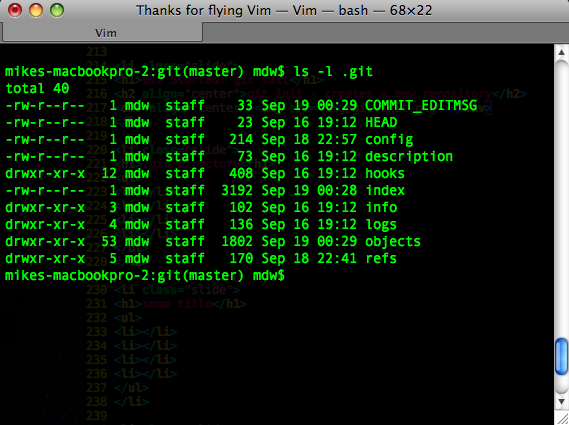
- config file
- hooks
- index
- object database
- references
Git internals: objects

Git internals: objects

Git internals: objects

Git internals: objects

Git internals: objects

Git internals: objects

Git internals: objects

Git internals: objects

Git internals: objects

Git Commands: git show
used to show objects (blobs, trees, tags and commits)
Git Commands: undoing changes
I screwed up a file
git checkout -- filename
Git Commands: undoing changes
I screwed up many files
git checkout -f branchname
Git Commands: undoing changes
I screwed up the whole branch
git branch -d branchname
Git Commands: undoing changes
revert the last commit
git revert HEAD
Git Commands: git gc
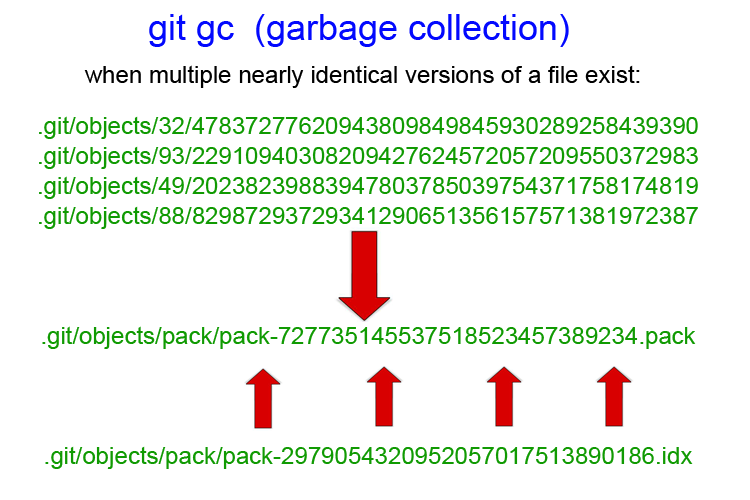
Git Commands: git diff

Git Tips: git add -i
- choose modified files to stage
- choose untracked files to stage
- choose chunks of code to stage
Git Tips: git add -p
- stage "hunks" of files
- for each hunk, choices include y, n, a, d, e (edit)
- s - split it up into smaller pieces!
Git Utilities
git utilities
Git Utilities
git-svn
gitk

git instaweb
git instaweb --httpd=#{server_name}

git instaweb

Git Tips: git GUIs
- tortoise git/windows, Git Cola
- tower/Mac - beauty
- smartgit - Mac, Windows, Linux
- plugins for eclipse, others
Collaboration in Git

Collaboration in Git

Collaboration in Git

Collaboration in Git

Collaboration in Git

Collaboration in Git
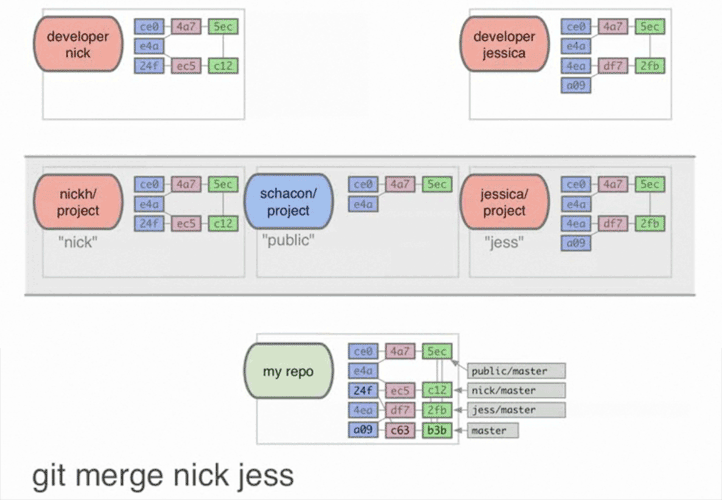
Collaboration in Git

Collaboration in Git

Git Tips: protocols
- file://
- ssh://
- http(s)://
- git://
- rsync://
Git Commands Revisited
| local commands | branch/merge | remote commands |
|---|---|---|
| git init git add git status git commit git log git branch git diff git tag git show |
git branch git merge git checkout git rebase git stash |
git remote git clone git fetch git pull git push |
deploying with git
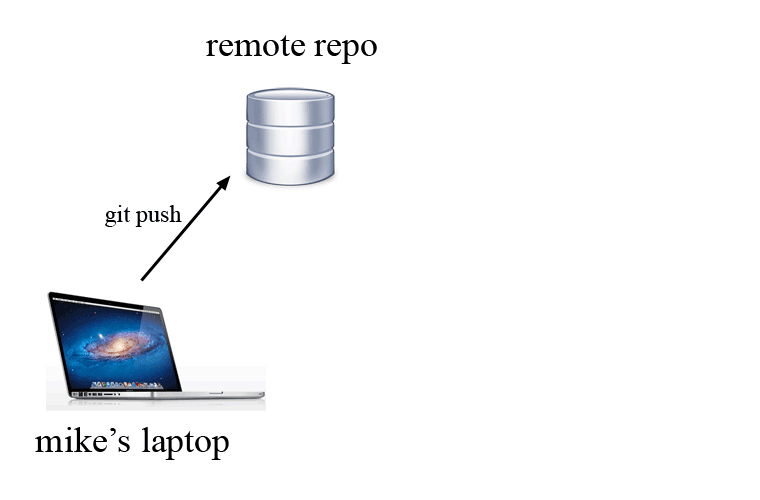
deploying with git
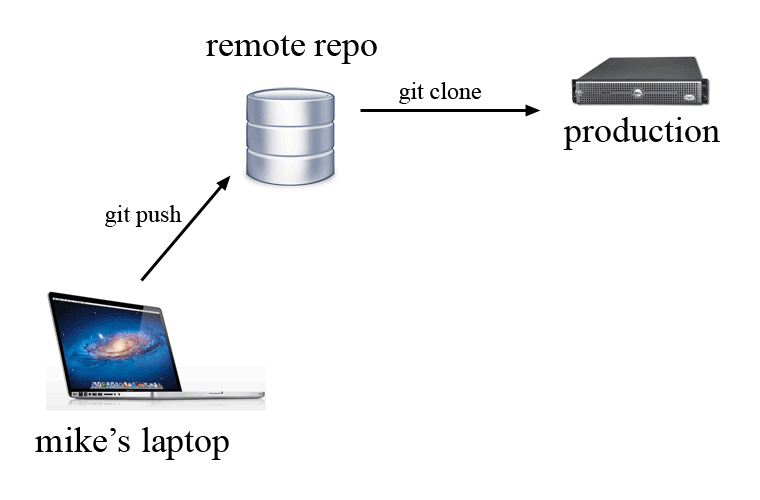
deploying with git

deploying with git
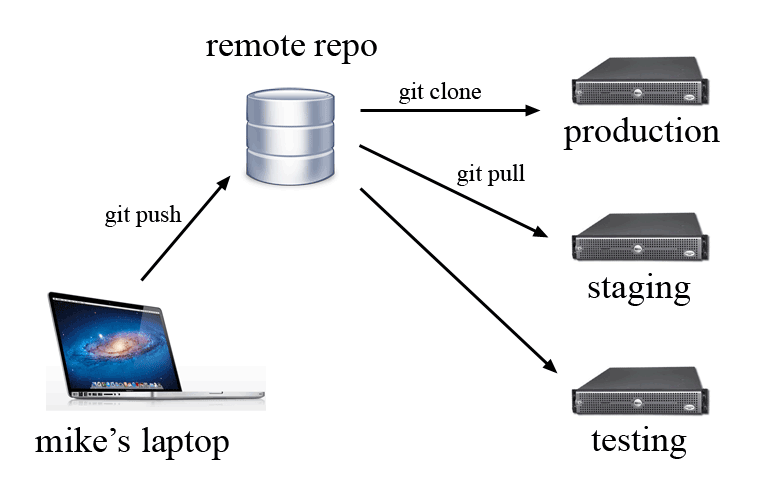
deploying with git
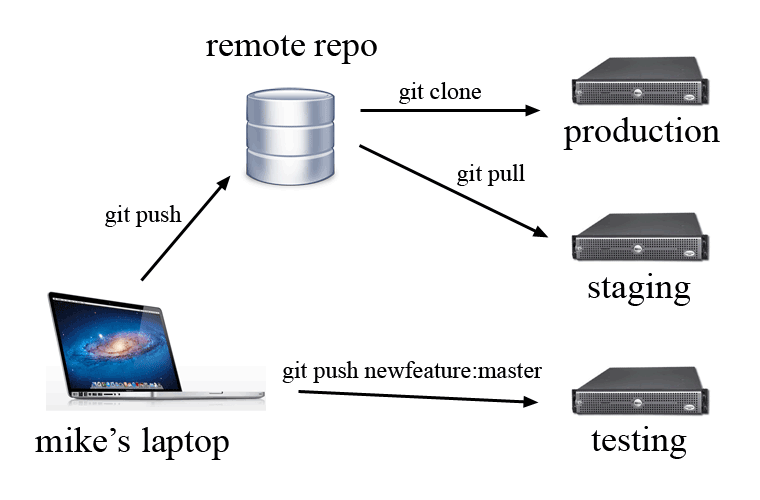
deploying with git
- supported by capistrano, fabric
- heroku
- others?
hosted repos for Git

- Github
- unfuddle, gitorious, beanstalk, bitbucket, many more
- roll your own
resources
- https://github.com/mdw/git_preso - these slides
- git-scm.org
- http://blip.tv/scott-chacon/
- http://ProGit.org/book
- #git , #github
- gitref.org